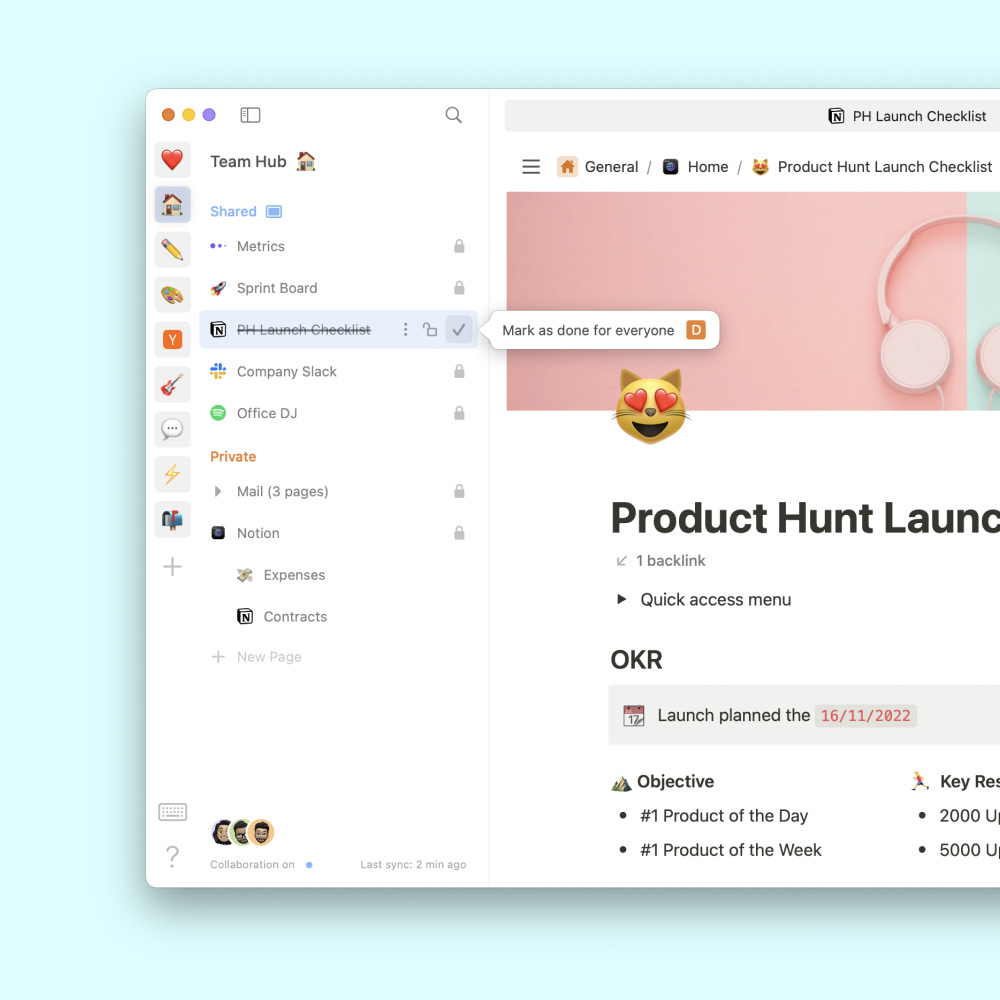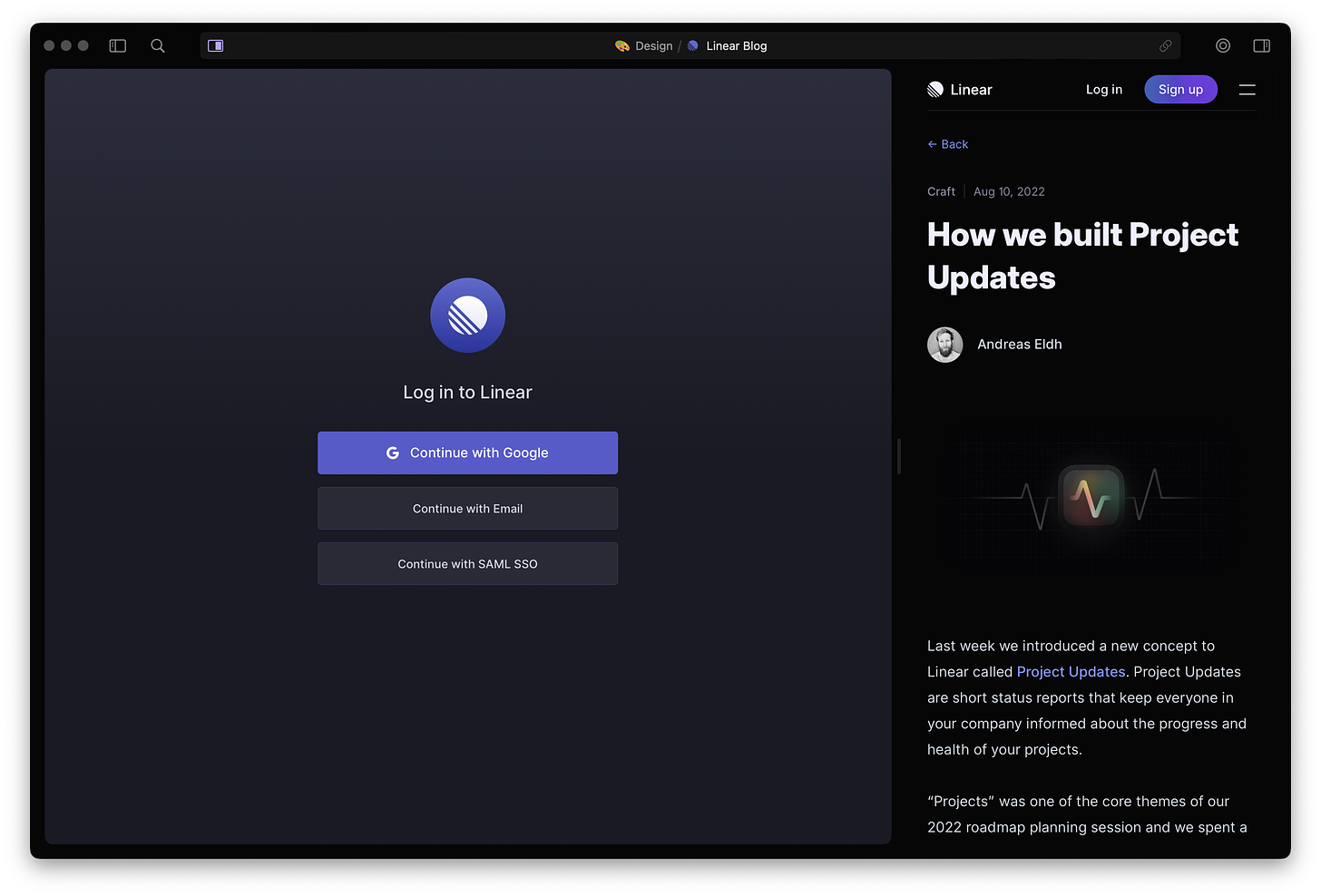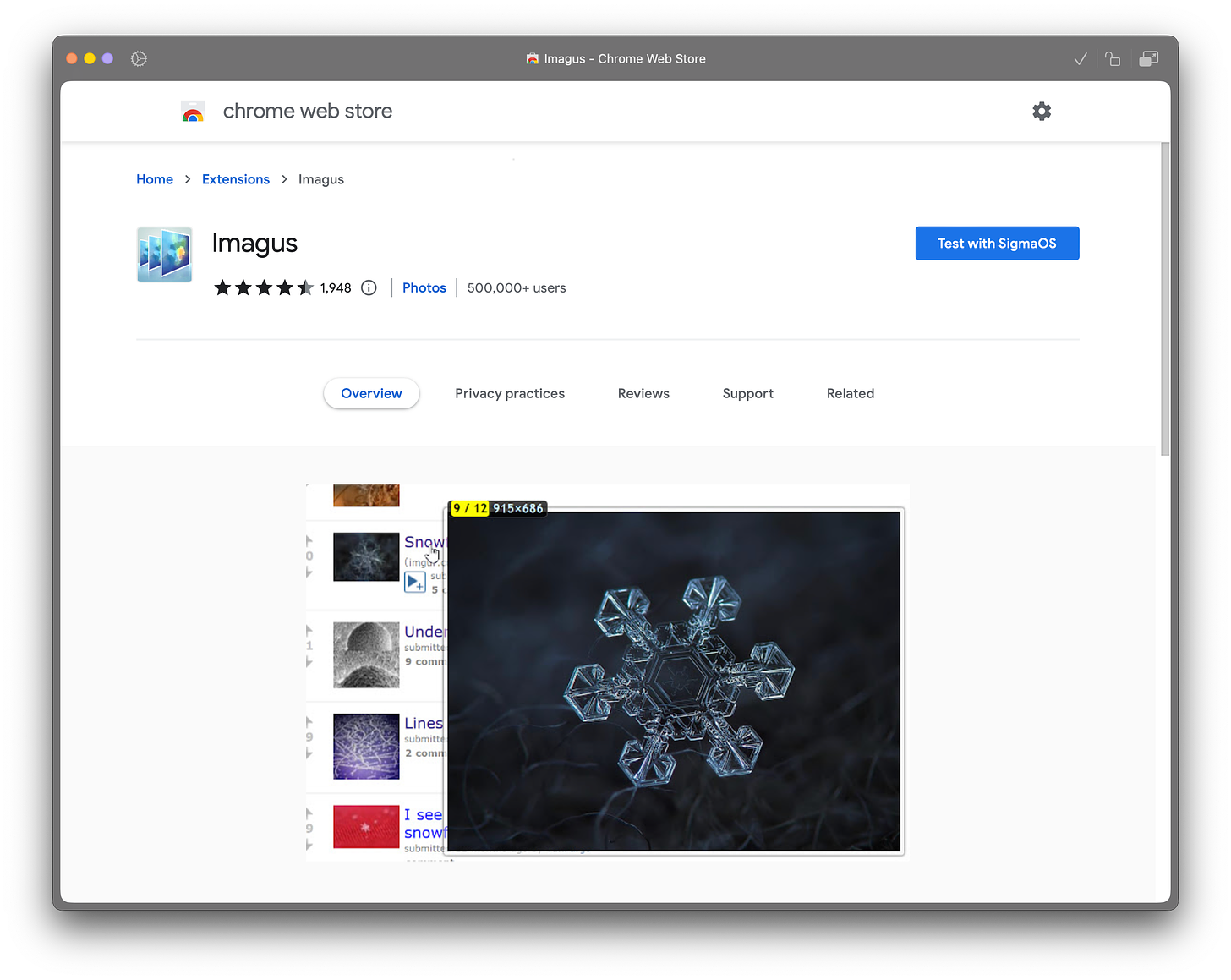Hey hey, it’s Ali 👋 – I’m back with the biggest SigmaOS update ever.
After 1.5 years of hard work, and 28 major version releases… we’re excited to announce that SigmaOS is officially out of beta! 🎉
Thanks a lot to those of you who’ve been supporting us since the beginning. 🙏
The biggest update ever – you’ll want to read this one properly!
Shared Team Workspaces 🧡
We want SigmaOS to be the best browser for work. To do so, we need to go beyond personal productivity.
Today, we’re excited to announce the introduction of collaborative browsing on SigmaOS! 🎉
Co-browsing 101
🗂️ Create a workspace like you usually would
🔒 Turn on Collaboration in the bottom of your left panel
➕ Invite Collaborators by sharing an invite link with them
👀 Drag a page to the shared area, from your private section, to make it visible to all
⭐️ Lock a page to prevent other people from accidentally closing the page
🎨 Mark as Done to close the page for all collaborators
New Design 👀
Meet a cleaner, minimalist SigmaOS.
You can now also turn on Magic Mode, a new SigmaOS theme that automatically matches the active website’s colors for a more immersive experience (macOS 12+)!
Download any extension (beta) 🧩
You should now be able to download any extension on the Chrome Store!
User delights 👌
We’ve packaged this update with little bonus delights. Enjoy!!
🐣 Collapsable subpages – wahoooo, let’s clean up that left panel!
❓ Where am I? Hold ⌘ to find out which workspace you’re in when the left panel is hidden.
📌 Pin Extensions to your workspaces from your extension manager. Easier to access!
🎯 Focus Mode 2.0 now also blocks SigmaOS shortcuts when you’re on it. Just hit F!
✂️ New Split Screen Switcher in the left panel. So much cleaner.
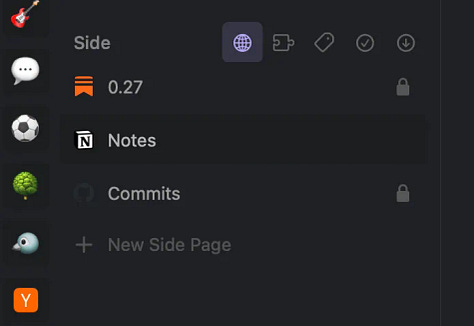

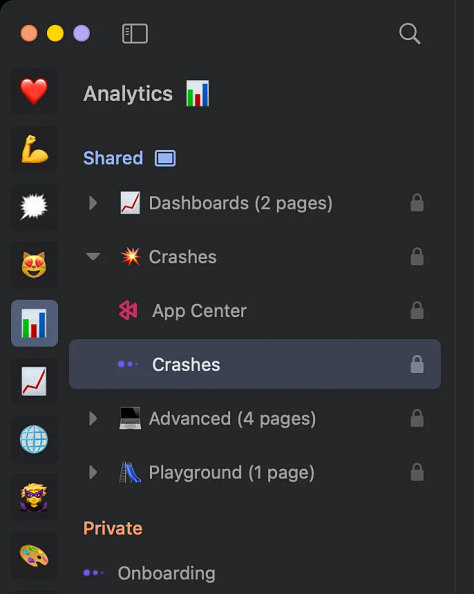
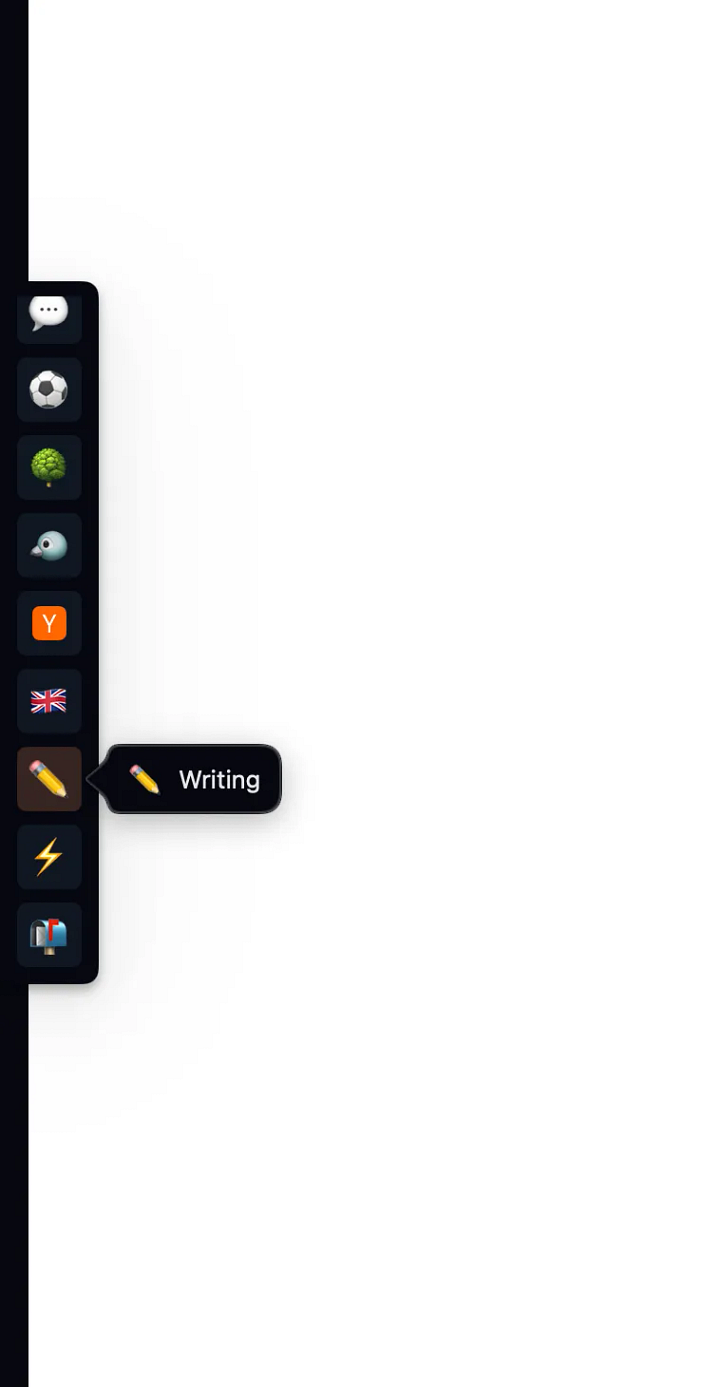

Popular requests 🧡
🖤 Darker dark mode for those of you who like working late
🏞️ New background images for prettier workspaces
✏️ Auto-correction disabled by default on login and input fields! You’re welcome.
✈️ Pick Chrome Profiles to migrate when importing data from Chromium browsers
🎁 Invite a friend to SigmaOS, directly from your app! We’ll set up a leaderboard soon!!
😁 And a few other things…
Include SigmaOS ad-blocker in the free plan, disable audio automatically interrupting when page is not visible, fix website compatibility issues due to requestIdleCallback support, release build your browser alternative walkthrough, add choice for which walkthrough to go through, add hack to allow using sections within a workspace by creating about:blank pages, remove a bunch of top-bar buttons, strikethrough all sub-pages when hovering parent done button, more compact alerts, improve performance for tags, free tabs when snoozing them, improve page zoom performance, add lazy search command to reset all tags, support Safari 15 cookie import, support for more keyboard layouts (Dvorak, Colemak, Swiss French, TurkishQ), loading images now works consistently and is more efficient in new macOS version, and the usual bug fixes and performance improvements!
So what’s next?
Sppeeeeeedd ⚡️ – to make SigmaOS snappier than ever!
Shortcuts ⌨️ – so website shortcuts are easier to access on SigmaOS!
Thank you!
Don’t forget to send us feedback, join the community, refer your friends so they can also use SigmaOS, and tweet at us @SigmaOS.
See you soon! 👋